Notifications released and Observations visibility on iOS!
V2024.01 Release info
📰 TLDR;
![]() We have introduced a notification System in ALIS! It allows you to be notified by e-mail or MS Teams on certain events that are happening in the ALIS system. These events are pre-defined and currently focus on Observations and Work Orders. Find out all about it in Instant Notification for Observations and Workorders. Later we will add events for connected devices, stay tuned for more exciting updates.
We have introduced a notification System in ALIS! It allows you to be notified by e-mail or MS Teams on certain events that are happening in the ALIS system. These events are pre-defined and currently focus on Observations and Work Orders. Find out all about it in Instant Notification for Observations and Workorders. Later we will add events for connected devices, stay tuned for more exciting updates.
Find the video here : Find the instruction video here: Instruction videos | ALIS---Notifications
![]() We have added the visibility of open Observations on iOS and iPadOS! This allows you to see on-site if something has already been reported or not and see the details. We added a handy “open in ALIS Web” - even for Mobile - to be able to modify the observations right from the phone. Find out all about it in Observations visibility on iOS app. Later we will add the edit functionality from the native app, stay tune for more exciting updates!
We have added the visibility of open Observations on iOS and iPadOS! This allows you to see on-site if something has already been reported or not and see the details. We added a handy “open in ALIS Web” - even for Mobile - to be able to modify the observations right from the phone. Find out all about it in Observations visibility on iOS app. Later we will add the edit functionality from the native app, stay tune for more exciting updates!
Notification System!
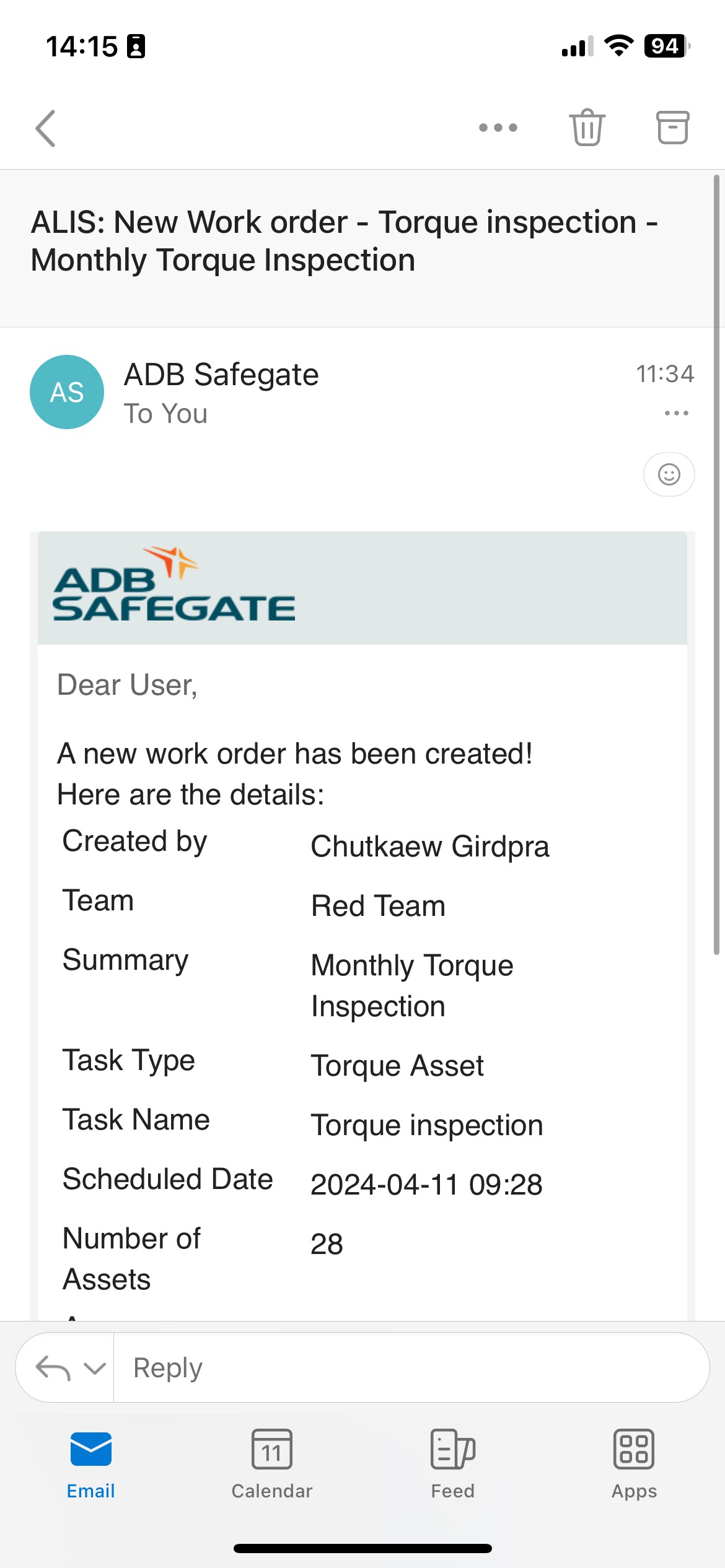
Observation visibility on iOS!
🚀 Notification in short
TBC - Instant Notification for Observations and Workorders
|
|
|
|---|---|---|
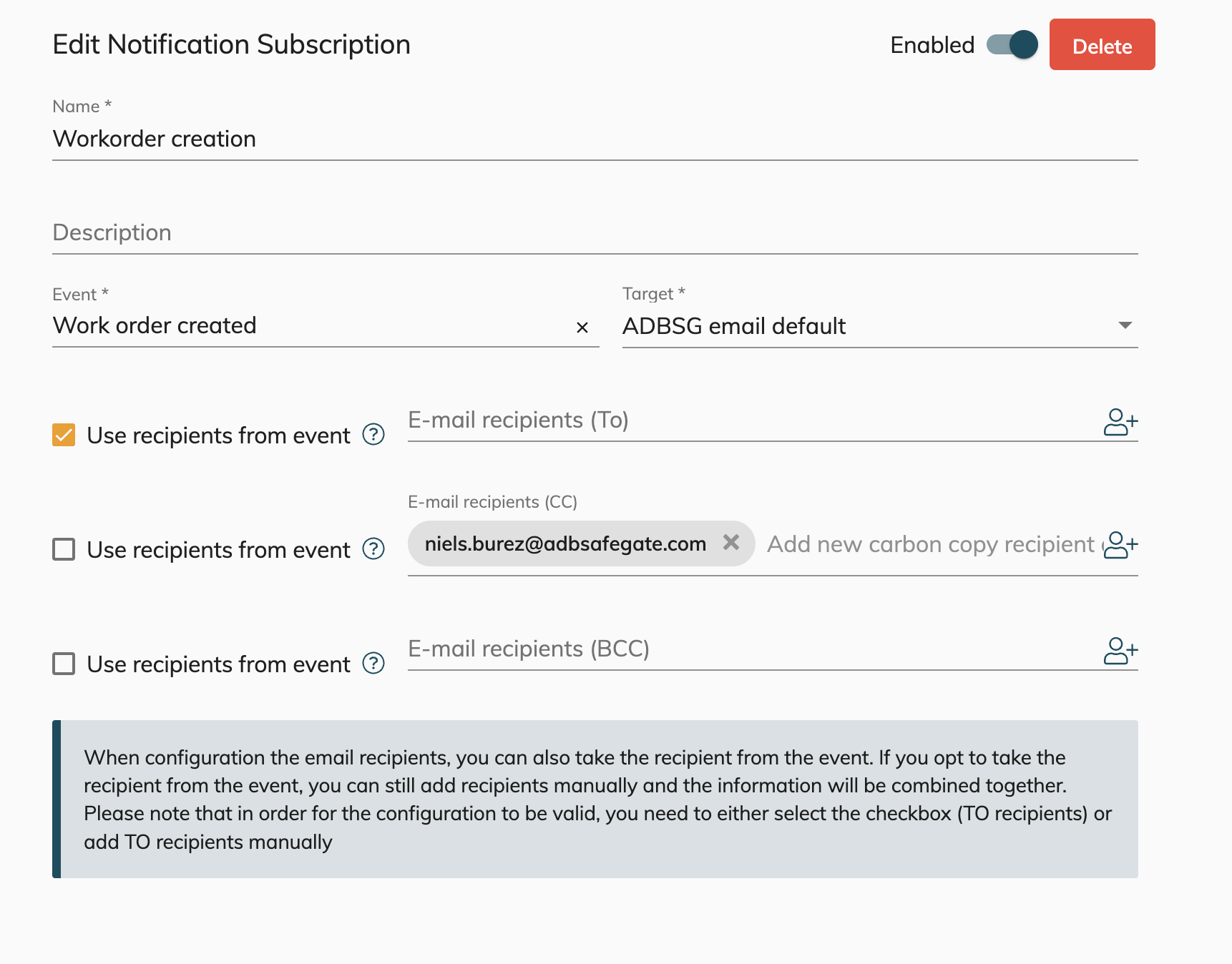 | Example of events: 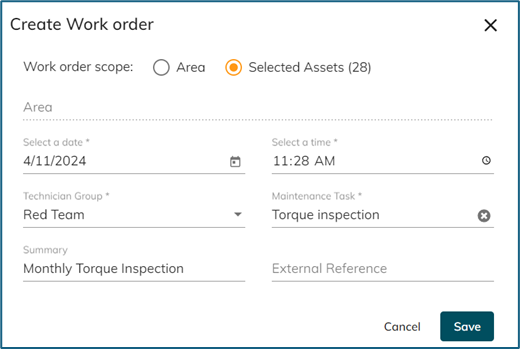 Create a new work order 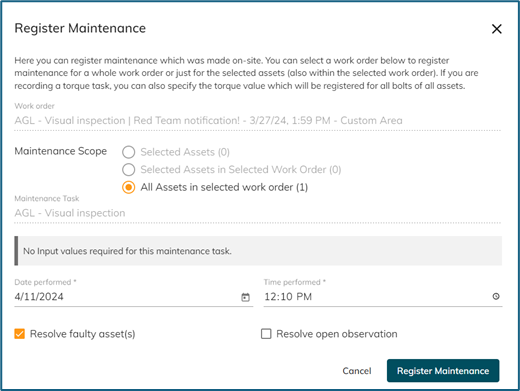 Complete a work order 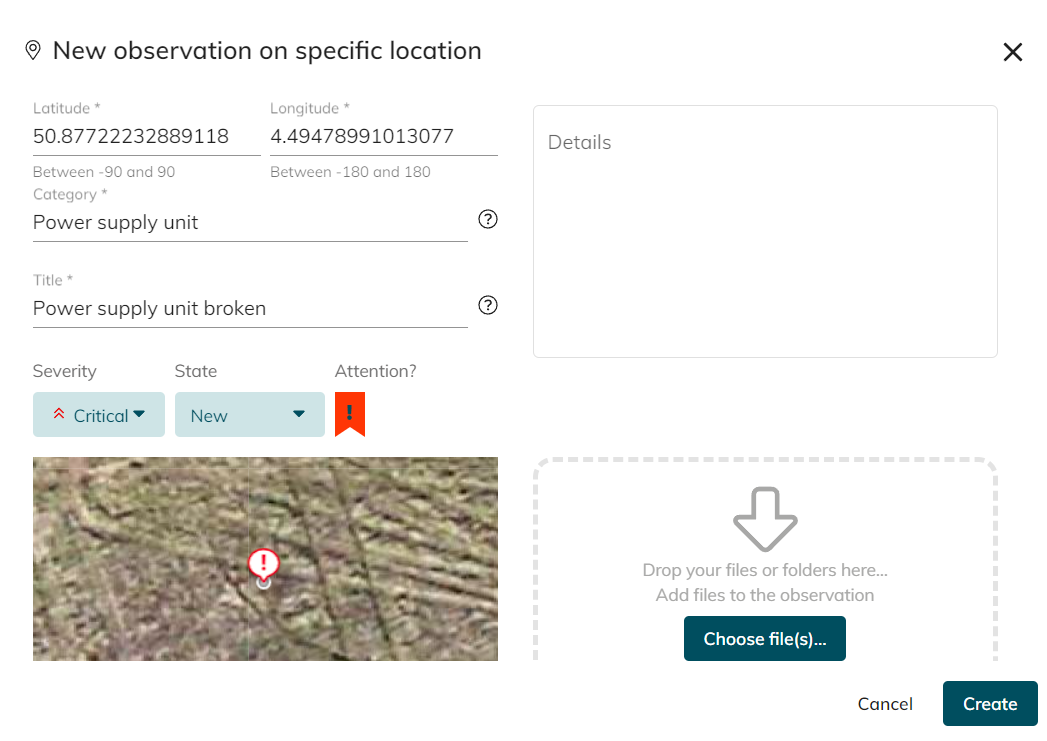 Create a new observation | 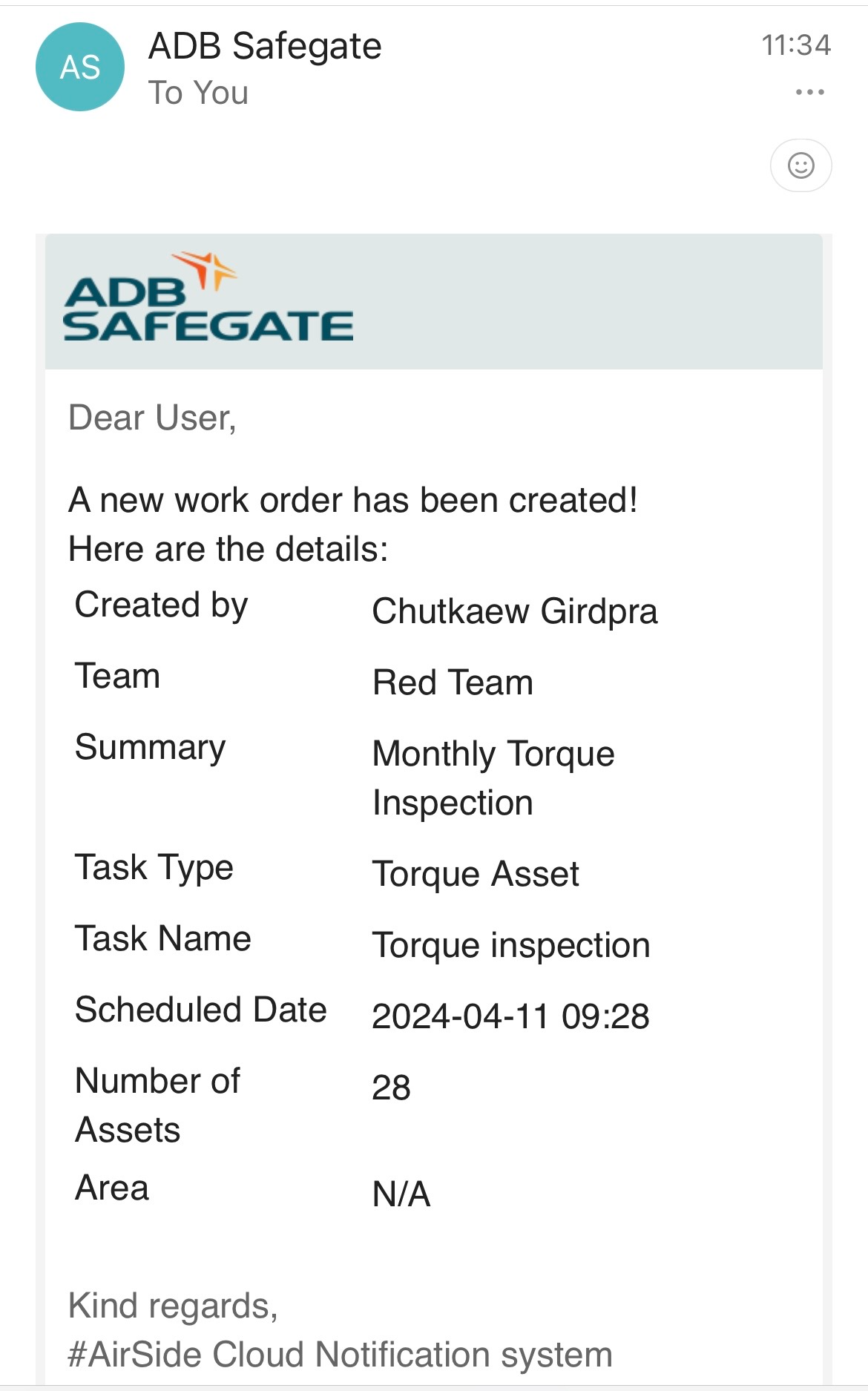 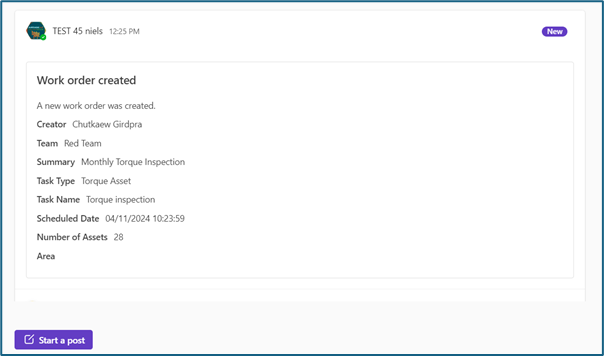 Microsoft Teams |
🧭 Observations in iOS app
TBC - Observations visibility on iOS app
Observations are visible on the map - (similar representation as on the web application)
The amount of observations is visible in the badge. Follow the number '1' badge to view and edit the observation.
|
|
|
|---|---|---|
.jpg?inst-v=7b675382-6be4-490f-9671-05166ac6ac9d) |
📎 What else is new in v2024.01
TBC -
⏭️ Next up for ALIS!
-
