New iOS feature: Filters in work orders
New Update for ALIS iOS Software v2023.2.0b2344
Enchance your visual inspection experience with our latest filters! Assets with faulty flags will now be more easily distinguisahble in this new update.
Current functionalities
Ad-hoc mode:
You can see the assets with faulty flag in red and without faulty flag in green. This is what we currently have.
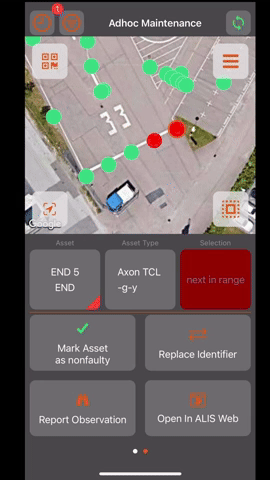
Work order:
All assets that required maintenance will be blue, it is hard to see which assets have faulty flag. You would have to select each asset to see which one has the faulty flag and this can be time consuming.
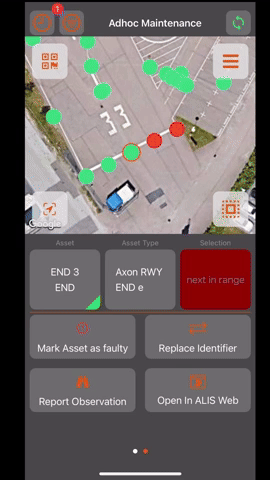
New Functionalities!
You can use the filter function to distinghuish the assets with or without a faulty flag.
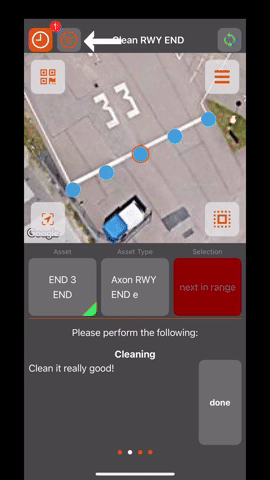
These are other filters that you can try as well:
Areas
Asset Types
Maintenance Tasks
Filter by asset name
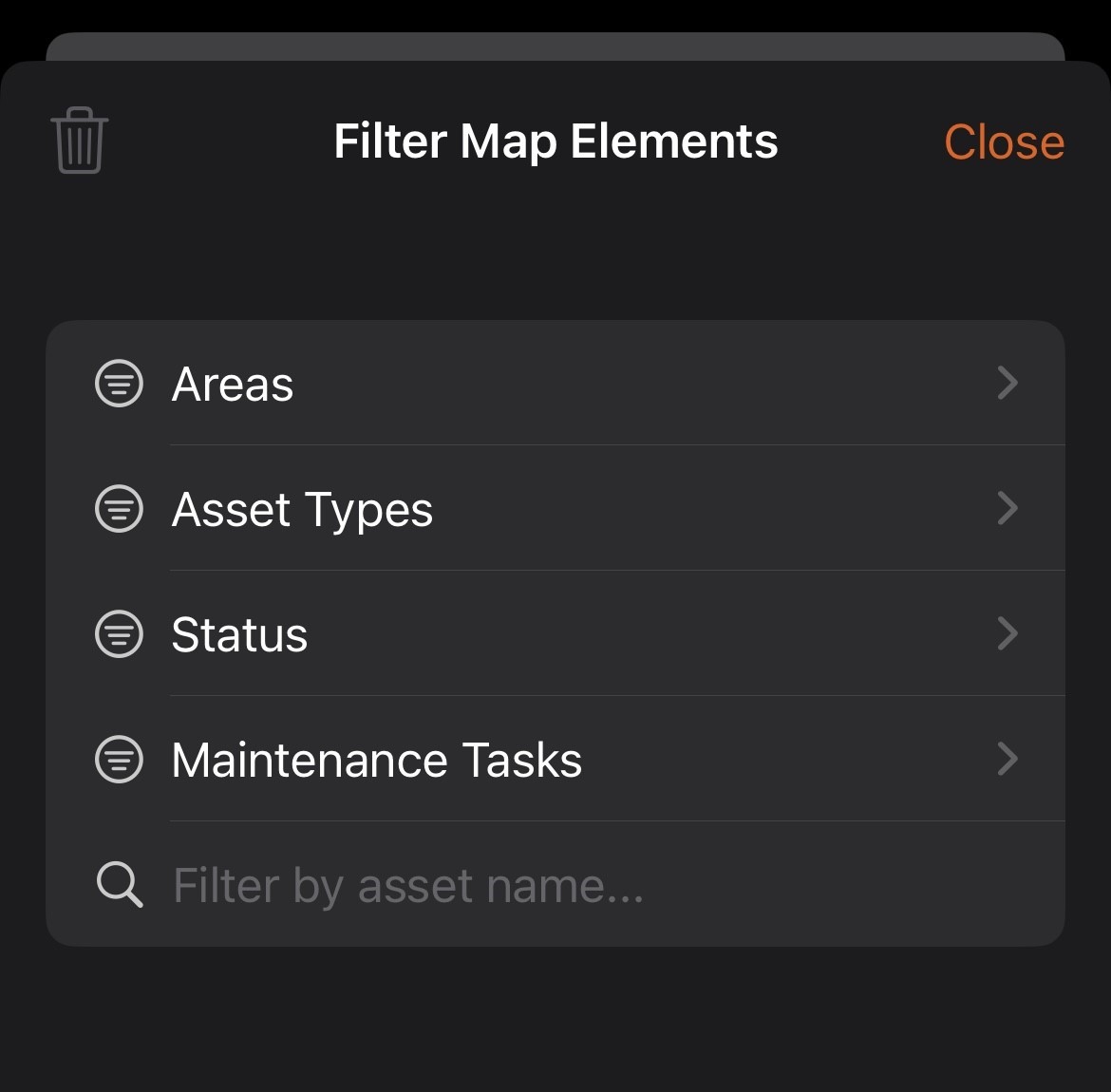
Example of maintenance tasks filter:
Use the search functionality
Change selection (All/Invert/None)

Afterward, you can turn off the filter.
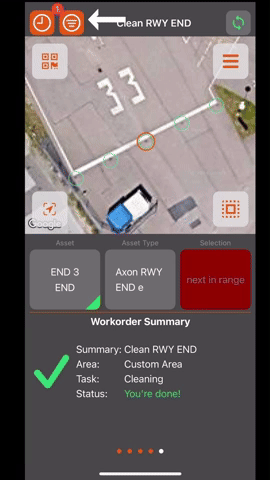
What’s more?
You can now resolve all faulty flags with just one click using the new ‘Register ALL as done’ feature. For more information on this feature click: Registered All as done feature
Remarks:
By solving all faulty flags, all assets within the same work order will also need to be registered as done.
Modifying the settings for this work order in the iOS app is not possible after confirming your selection.
