New iOS feature: 'Register ALL as done' function
New Update for ALIS iOS Software v2023.2.0b2344
Simplify your maintenance routine! Instead of tendiously marking each asset ‘done’ individually for maintenance registration, take advantage of the new ‘register ALL as done’ feature with a single click.
How to Register ALL as done
In the web application, create a new work order for a group of asset that needs maintenance. (See this link for more information on how to create work order: Register Maintenance)
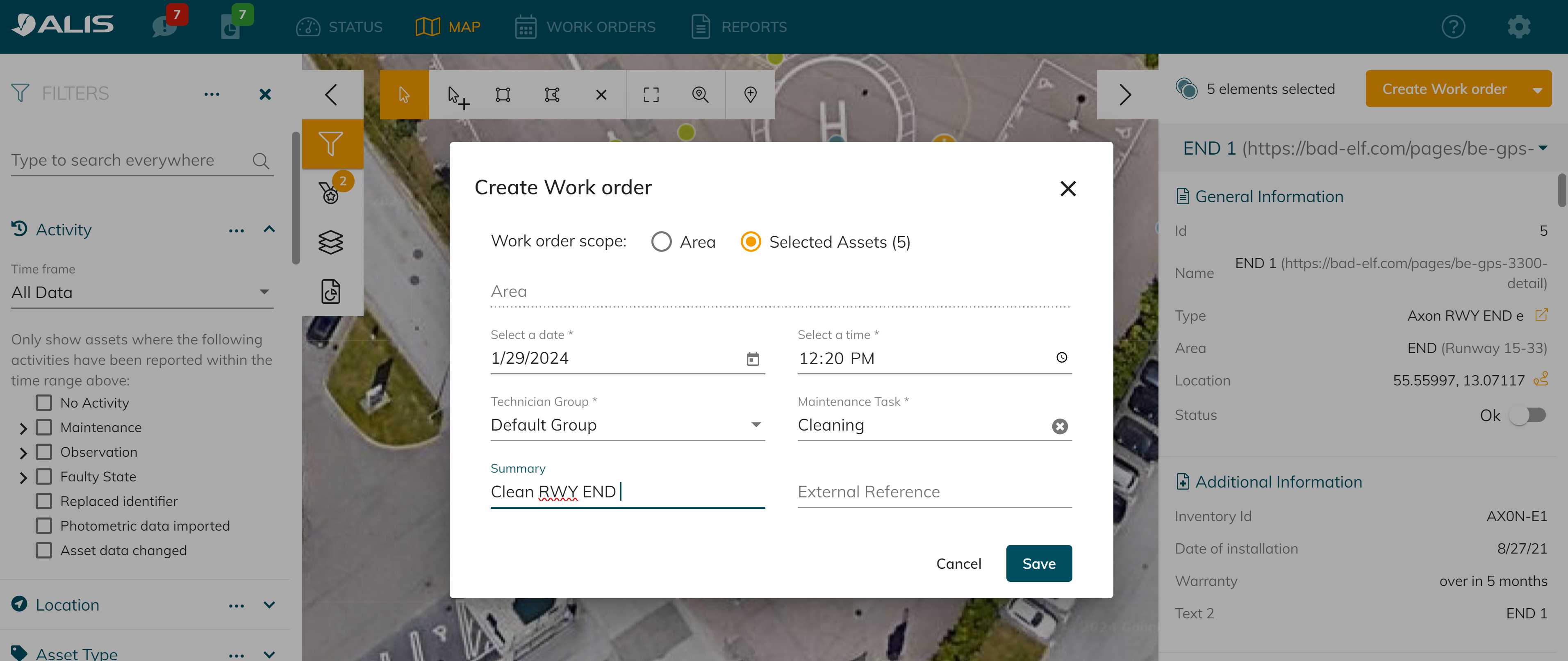
In this example, 5 assets are selected for ‘Clean RWY END’ work order. This work order is assigned to ‘Default Group’ technician.
In the IOS app, go to work orders (top left corner) and choose on the work order that you just created under the assigned technician group. Now you should see the ‘Register ALL as done’ button to mark that the maintenance for ALL assets in that work order is done.
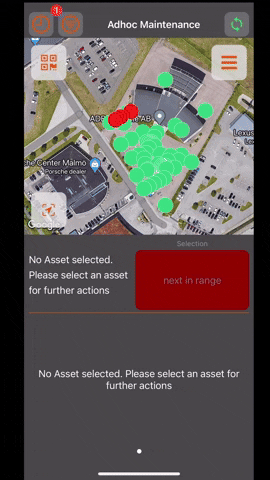
In this example, all 5 assets in ‘Clean RWY END’ work order will be marked as done
There will be 3 options to choose about how this work order will be validated.
Validate assets (marked all assets in this work order as ‘done’)
Resolve all faulty assets (all faulty assets in this work order will be solved)
Resolve alll observations (all observations in this work order will be solved)
Then proceed by clicking confirm selected options to finish this operation. Note that modifying the settings for this work order in the iOS app is not possible after confirming your selection.
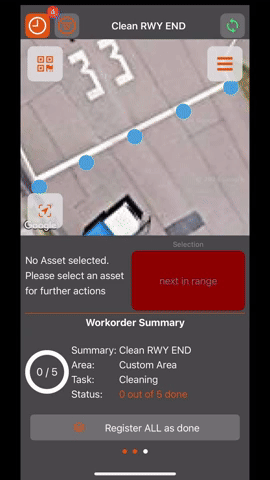
Additional information:
This function works on ‘scan asset’ maintenance type not ‘torque asset’ maintenance type.
The ‘done’ feature on individual assets is still there to offer flexibility in maintenance registration.
