Asset History Report Error (500)
Fixed in Release v2023.1
Problem
When generating an “Asset History” Report from the Map reporting templates - you might encounter an error ( Error 500 and Red error top right) .
This happens when the report generator does not have enough time before a certain time limit to fetch all the data needed.
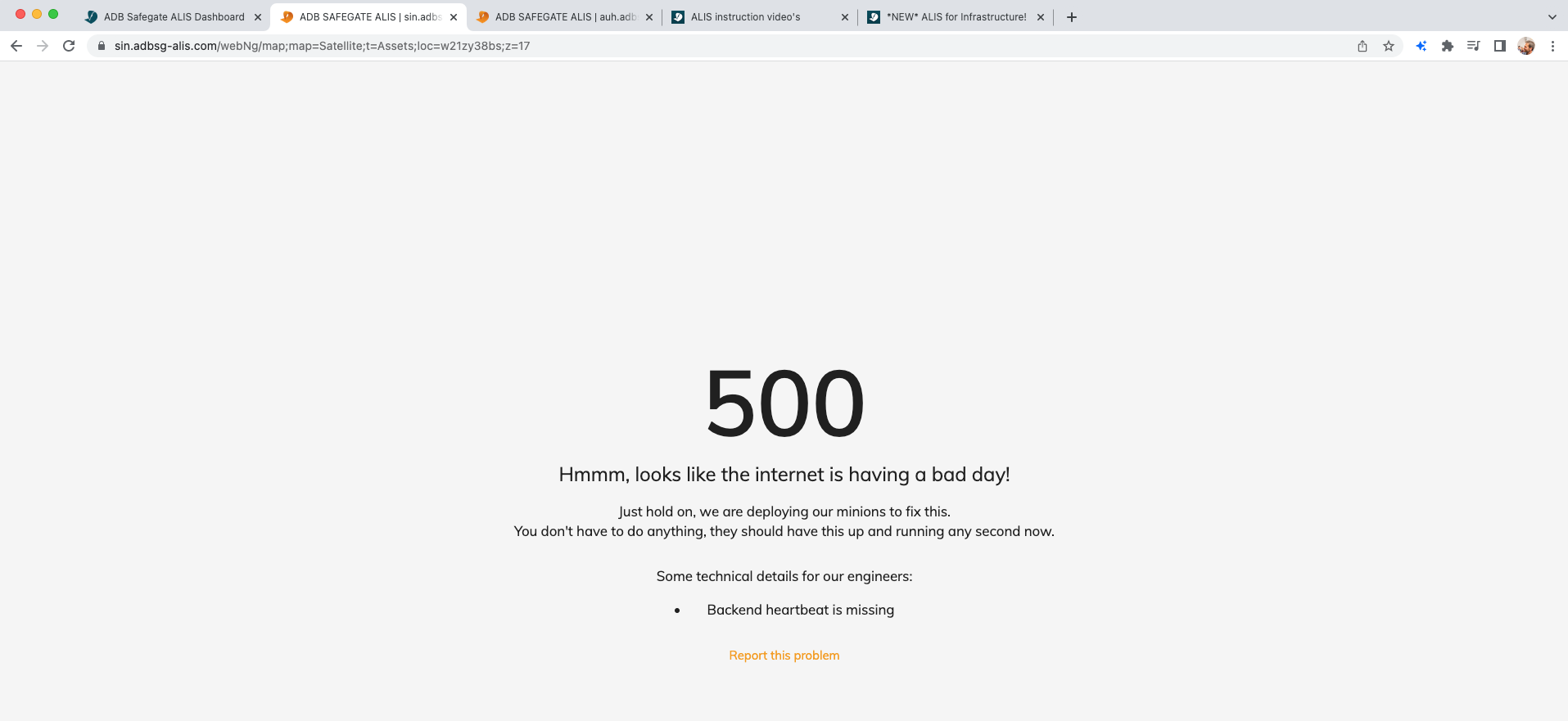
The Asset history was released in the v2022.03 CORTEX Service for Infrastructure: Dropped Pin Observations and More!
Solution
Awaiting a bugfix to increase the timer you can do the following to still be able to use the Asset History
Apply a Filter for the assets that focus on the report you really want to make
By applying a location filter
by applying a asset type filter
Generate the Asset History report on the “Filtered” Assets
Alternative
Select only a specific group of assets that you want to make the report on
Generate the Asset History report on the “Selected” Assets
