How-to enable 2FA - Multifactor Authentication
For increased security on your user account , you can enable 2FA or 2-Factor-Authentication on your account.
📘 Instructions
To enable 2FA on your account
Login to your ALIS instance and go to Settings- Profile
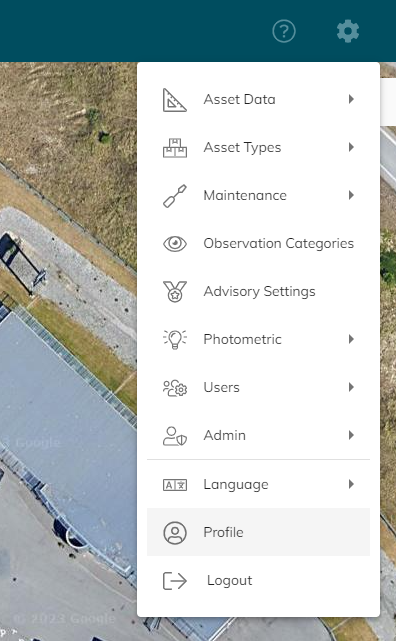
Under “Account security” go to “Signing in”
Then go to “Setup Authenticator Application”
Follow the instructions to enable the 2FA
You can use different Authenticator applications as Microsoft Authenticator
https://www.microsoft.com/en-us/security/mobile-authenticator-app
