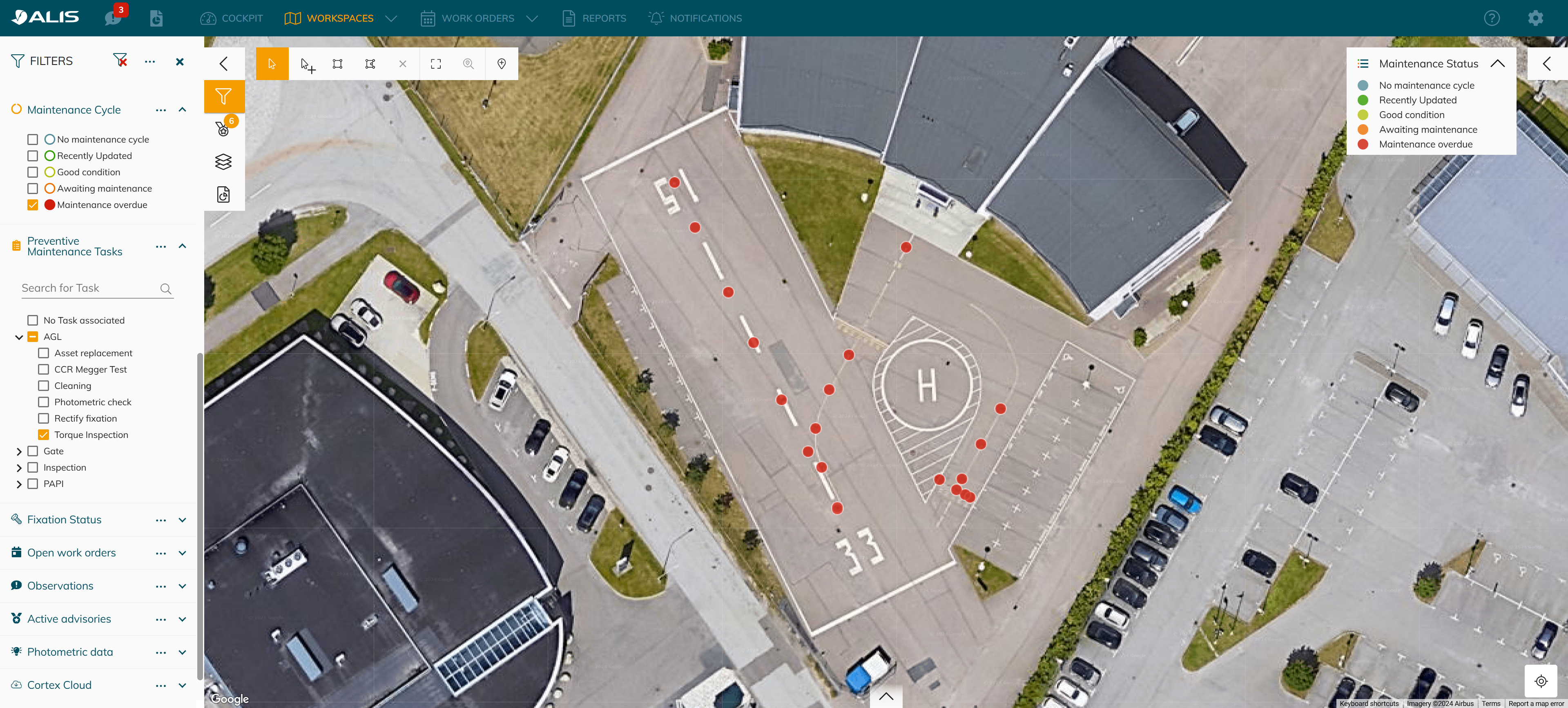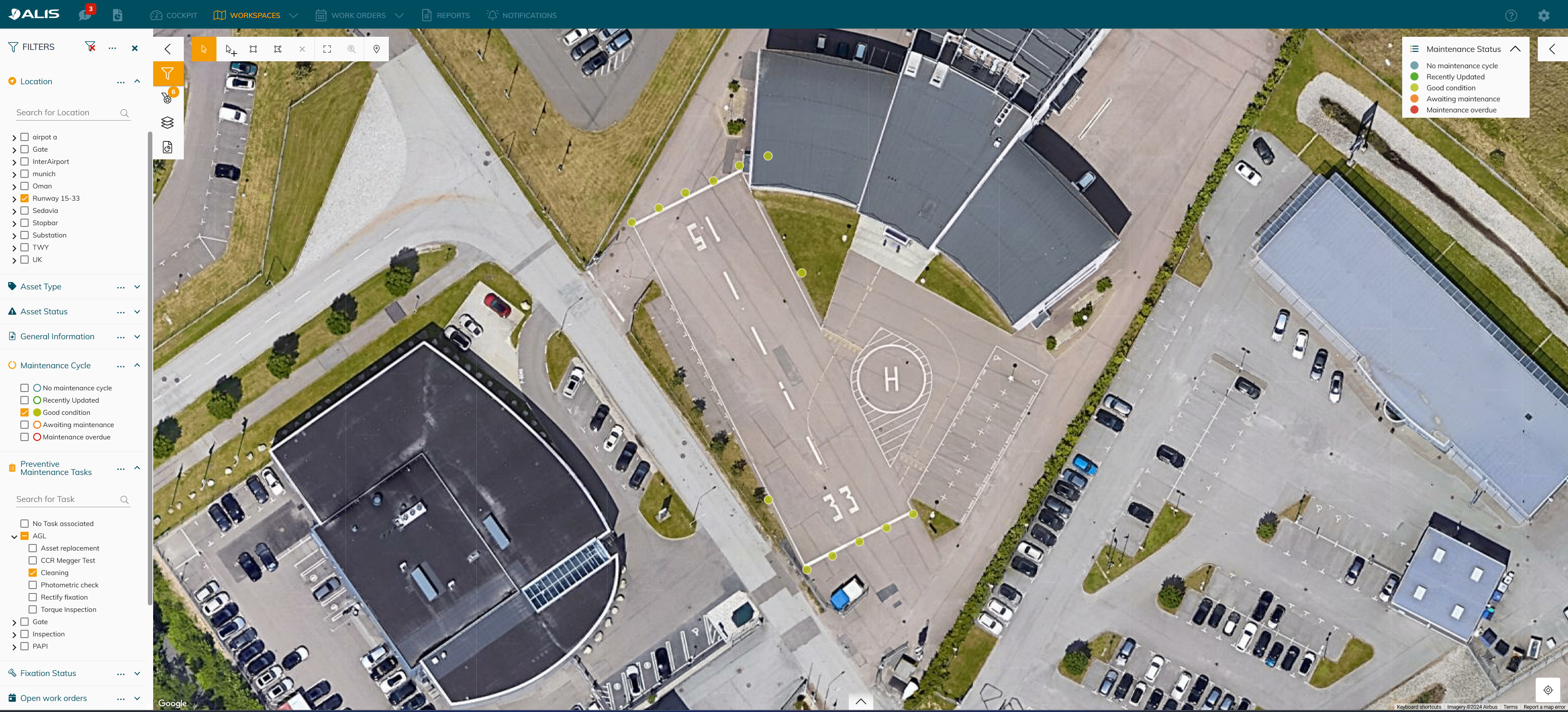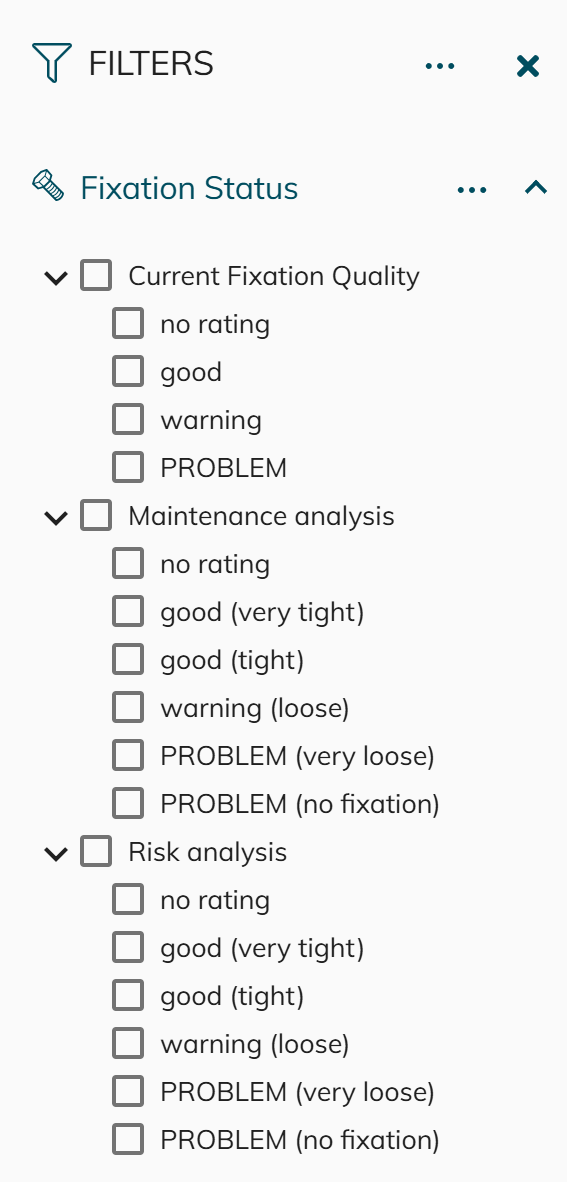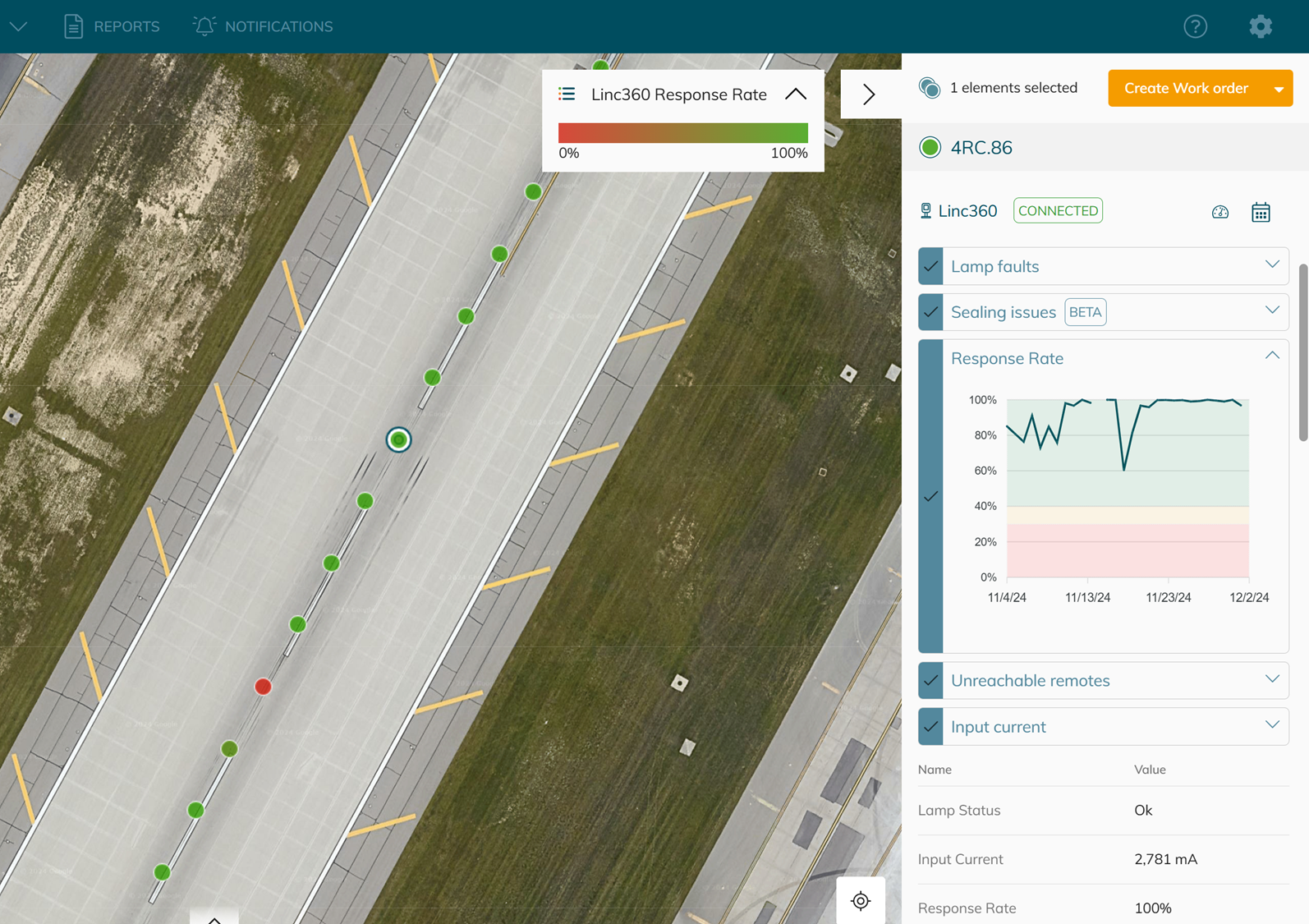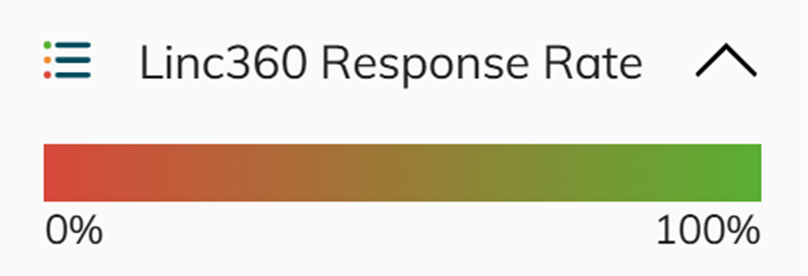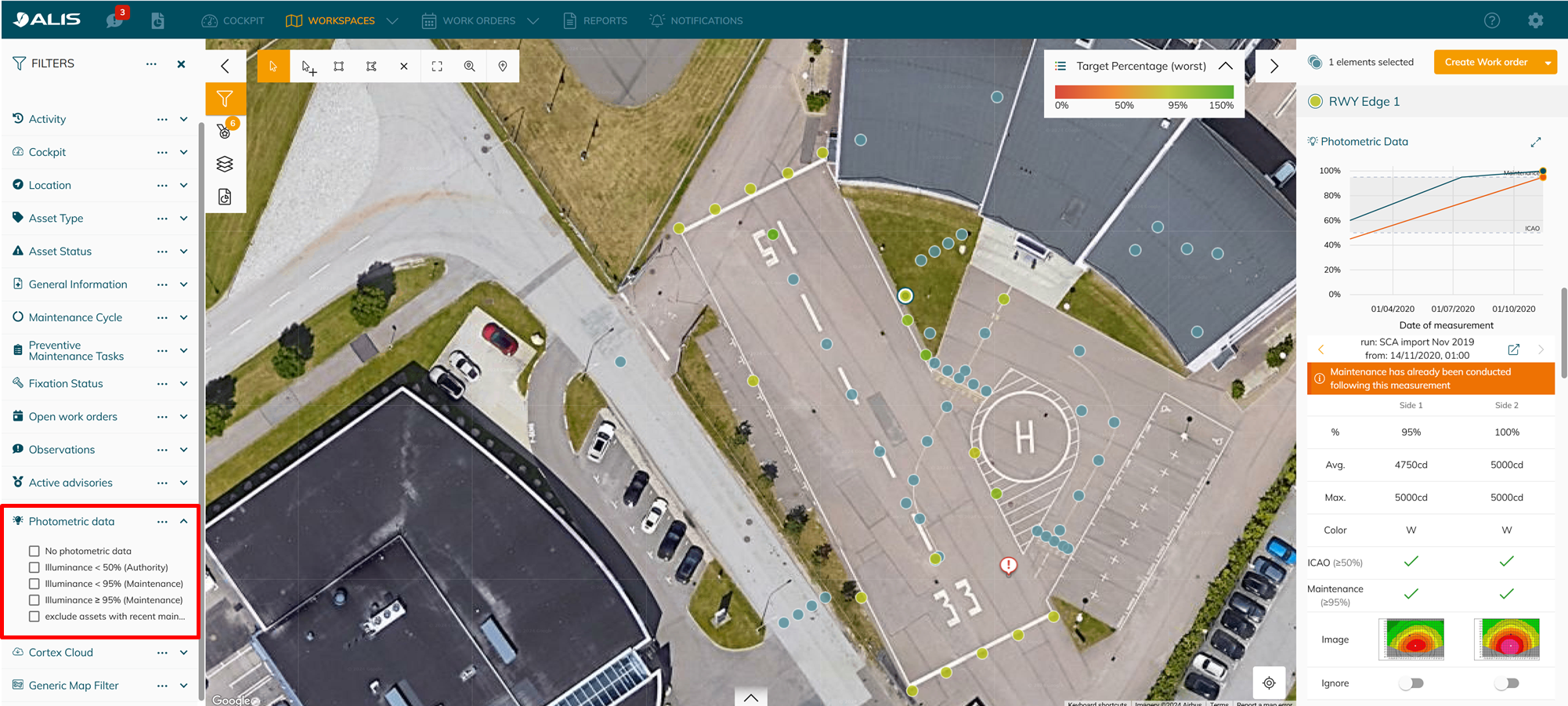ALIS 2024 Holiday versions Released 🎅🎄 New Workspaces!
TLDR;
We are releasing two versions in quick follow-up ver2024.02&.03! In these updates of CORTEX Service, we are repurposing the “Map” to "Workspaces", allowing for pre-configured visualizations tailored to specific products or user groups. Additionally, improvements have been made to the Map Workspace filters and the CORTEX Service Cockpit module, including a new "Maintenance Task" section and performance enhancements for connected devices.
Read all about these updates here below!
1. Workspaces
As our CORTEX Service users are expanding the ways that they use the software, we see that there is need for new ways to visualize and filter data. We have taken the first big step in this by creating new Workspaces method that allows for coloring the assets differently than what you are used to (Maintenance preventive stay) and can now be tailed to specific use-cases.
The ‘Workspace’ drop down has now replaced the ‘Map' to show assets in different colours according to that workspace.
The legend - you can click on the drop down and see what each colours of each workspace means. Each workspace has different legends.
Read below for more details about each workspace.
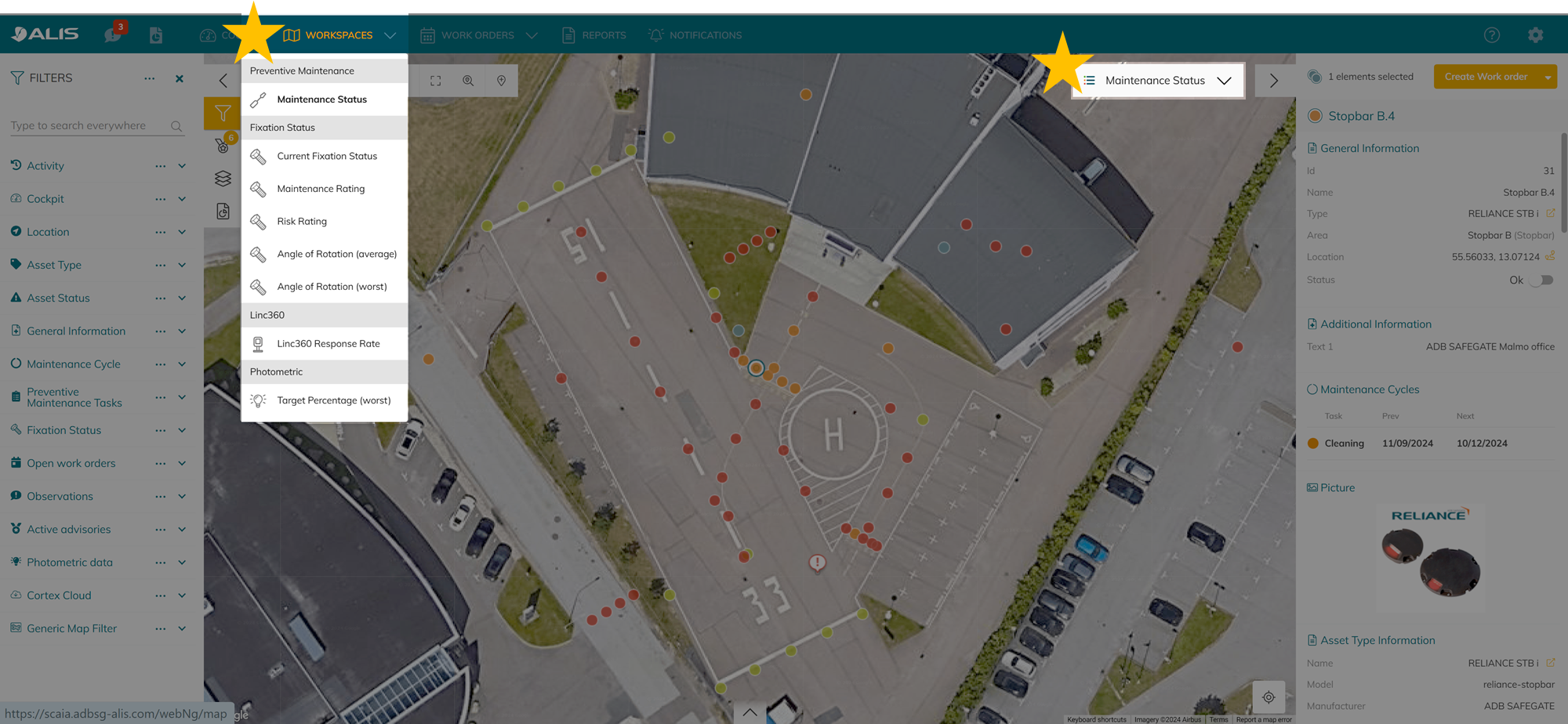
2. New filter - ‘Maintenance Tasks’ under the ‘activity’ section
Now, you can filter for assets that have history of the chosen maintenance tasks. Use this with a combination of the timeframe filter for an even more useful result.
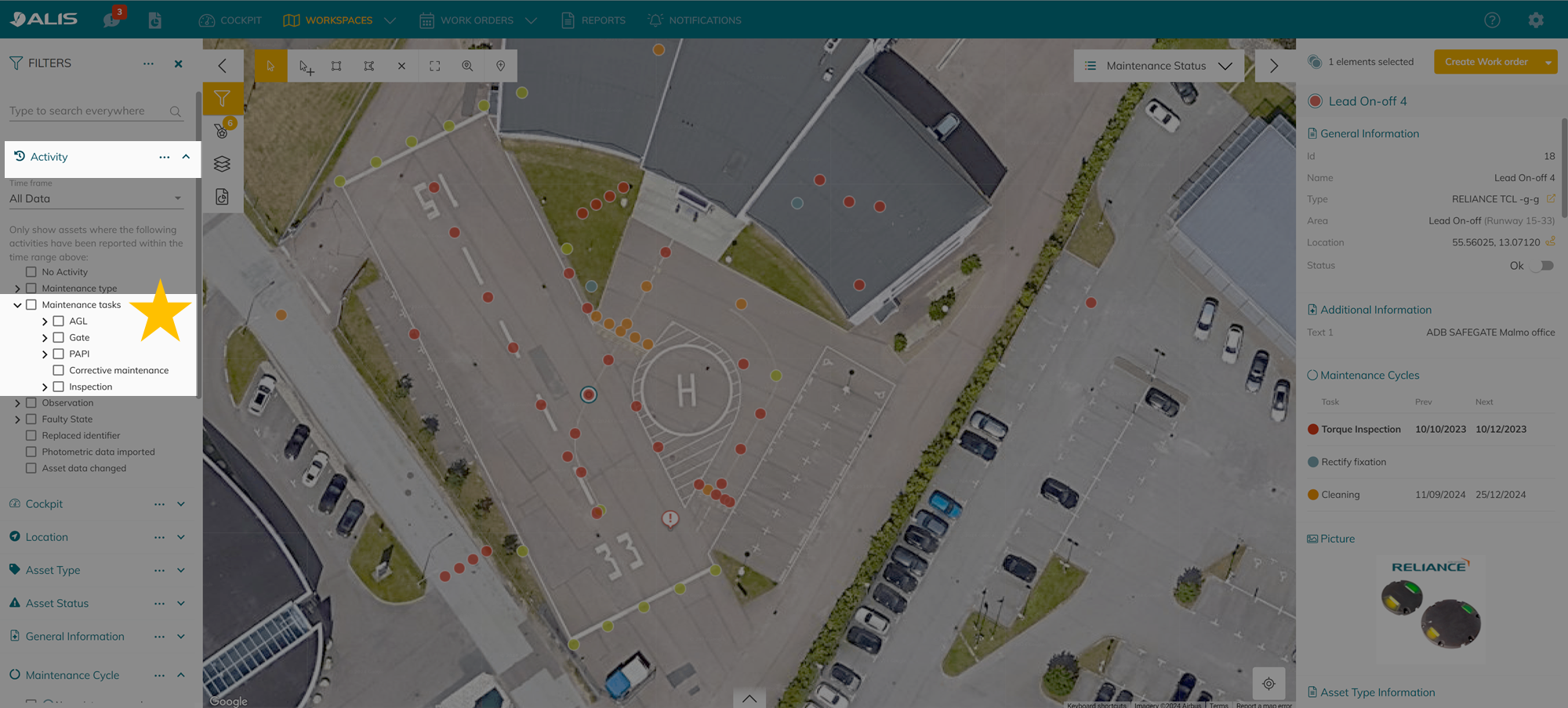
New improvement: When you login to your instance, you will notice that the filter tree automatically collapsed for you, so you’re able to find the filter that you want to use quicker! We are big fans!
Maintenance Status Workspace
![]() The colors represent the maintenance status of your asset. ( This is your “classic” CORTEX Service coloring method, the ‘map’ that you have been working with in the past with the extra legend)
The colors represent the maintenance status of your asset. ( This is your “classic” CORTEX Service coloring method, the ‘map’ that you have been working with in the past with the extra legend)
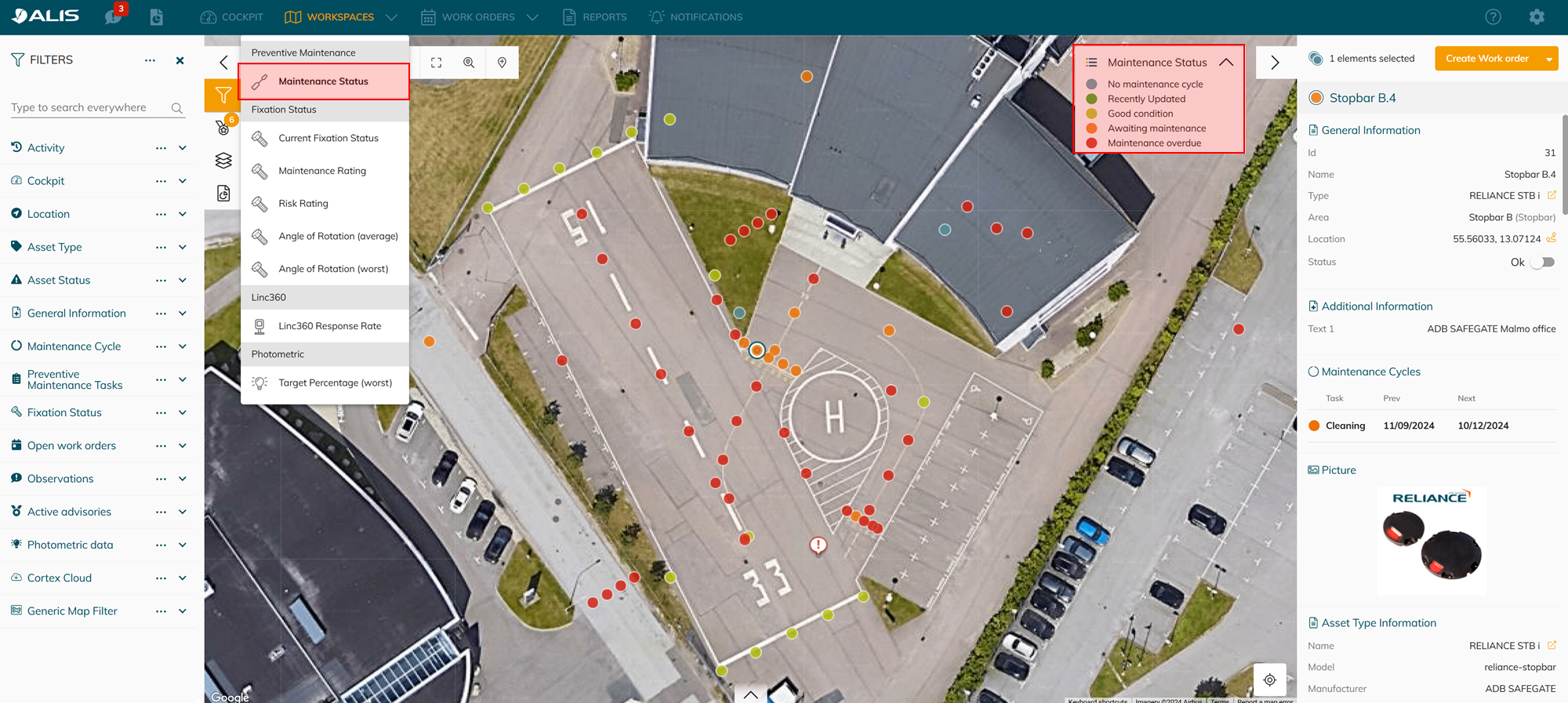
Fixation Status Workspaces
![]() These workspaces are interesting on users who use CORTEX Service to record torque maintenance data.
These workspaces are interesting on users who use CORTEX Service to record torque maintenance data.
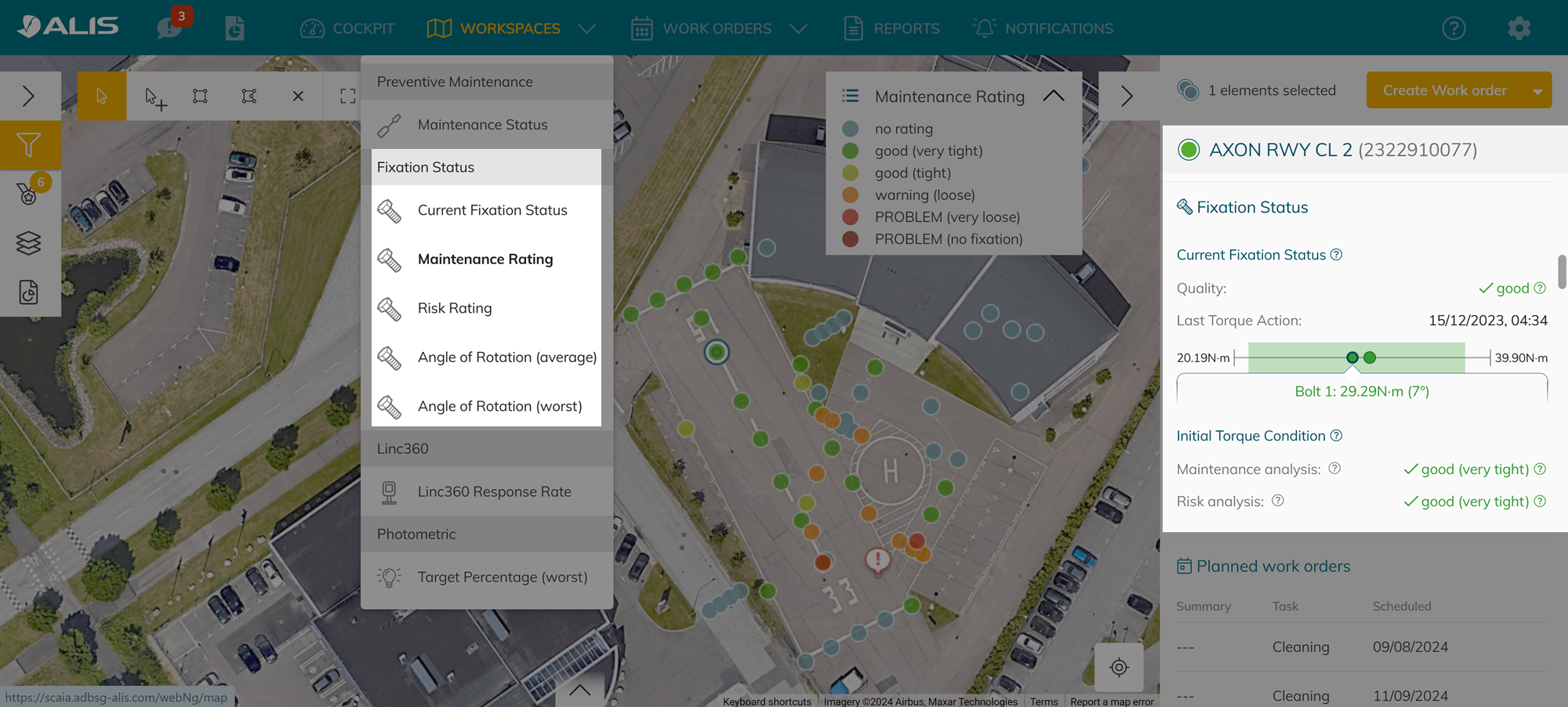
Workspace | Legends | Wrench for recording this data |
|---|---|---|
Current Fixation Status | 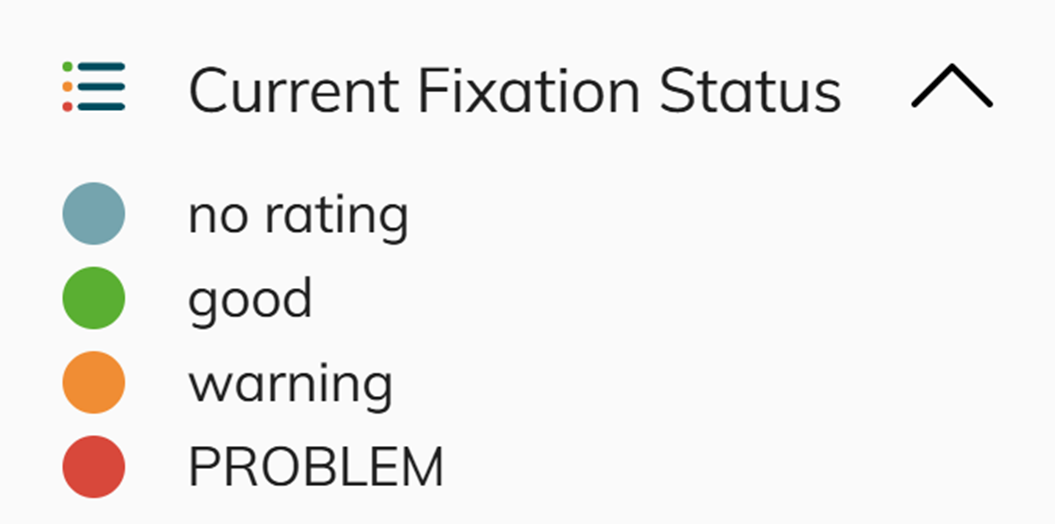 More information: current fixation status |
|
Maintenance Rating | 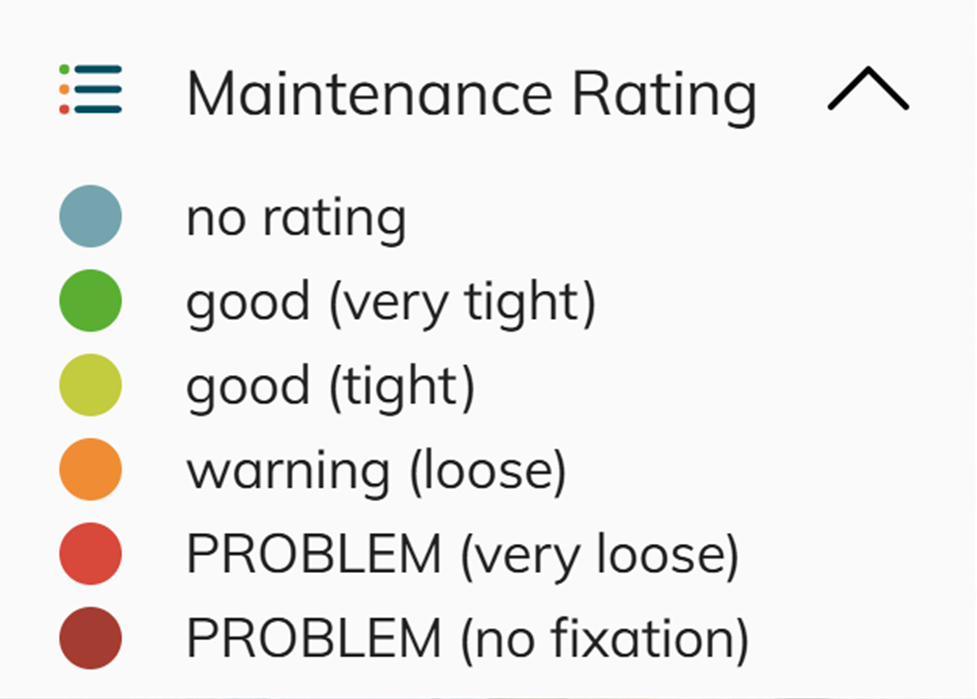 More information: maintenance rating |
|
Risk Rating | 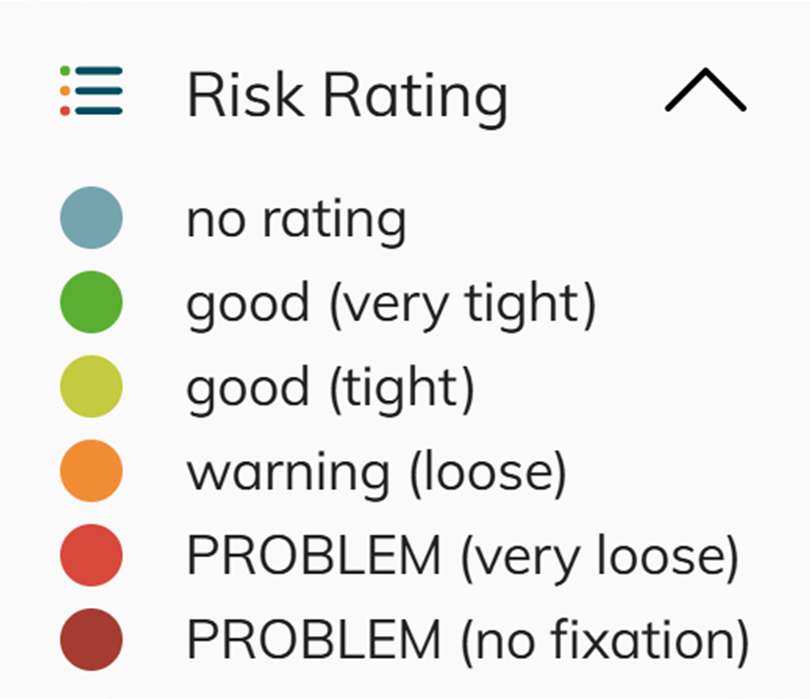 More information: risk rating |
|
Angle of rotation (average) | 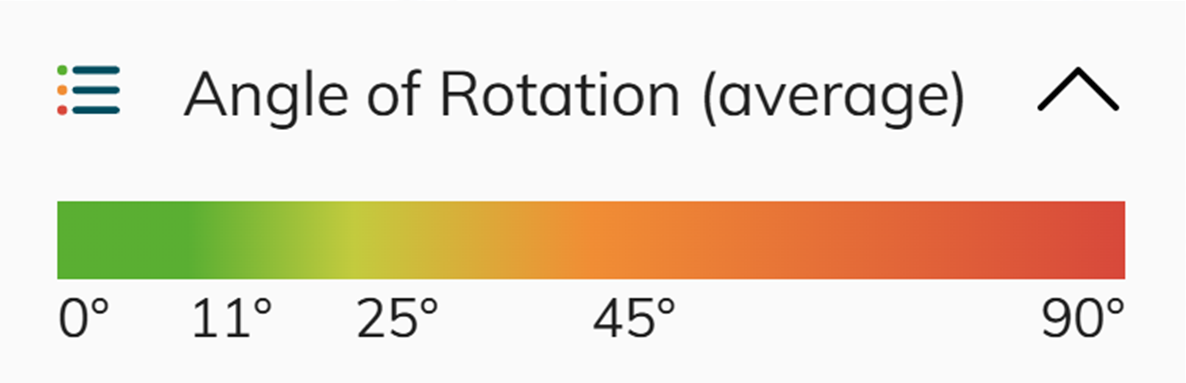 |
|
Angle of rotation (worst) | 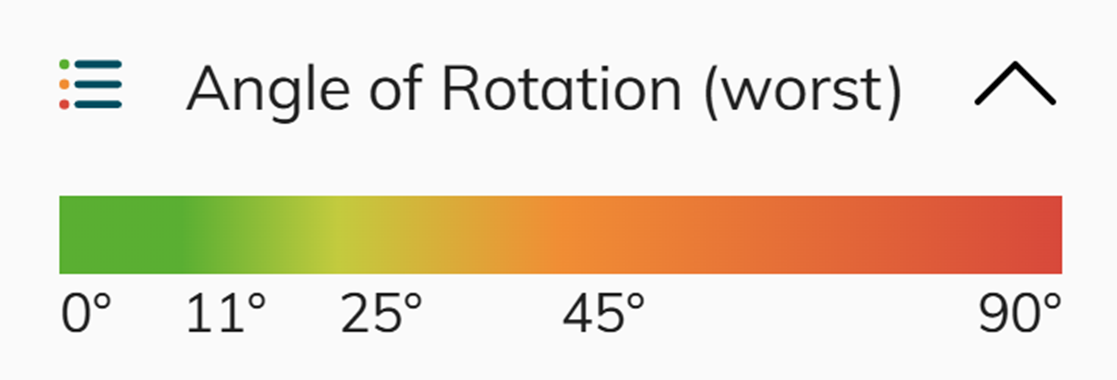 |
|
CORTEX Service compatible wrenches
Ingersoll Wrench

This wrench can be used to measure the torque value and the angle of rotation which makes it suitable for recording the data that can be use for all fixation workspaces.
Tonishi Wrench

*The tonish wrench cannot record the ‘angle of rotation’ which means it only collects the torque value. Therefore, we can only analyze the quality of the fixation status using the Tonishi wrench. For users who only have the Tonishi wrench, the ‘current fixation status’ workspace would be the most interesting.
Linc360 Response Rate Workspace
This workspace is used to visialise the response rate of Linc360* .
*Only for our Airside Cloud connected customers! Interested in connecting your LINC360 controllers as well? Check out our Connected devices here and contact your regional sales for it!
Photometric Workspace
This workspace is worst target percentage of phometric value.
What do we mean with “Worst” ? A light fitting can have 2 sides and so each asset could have 2 illumination % values. We will show the “lowest” or “worst” value of the two as that is the value that is important for you to perform maintenance on this asset.
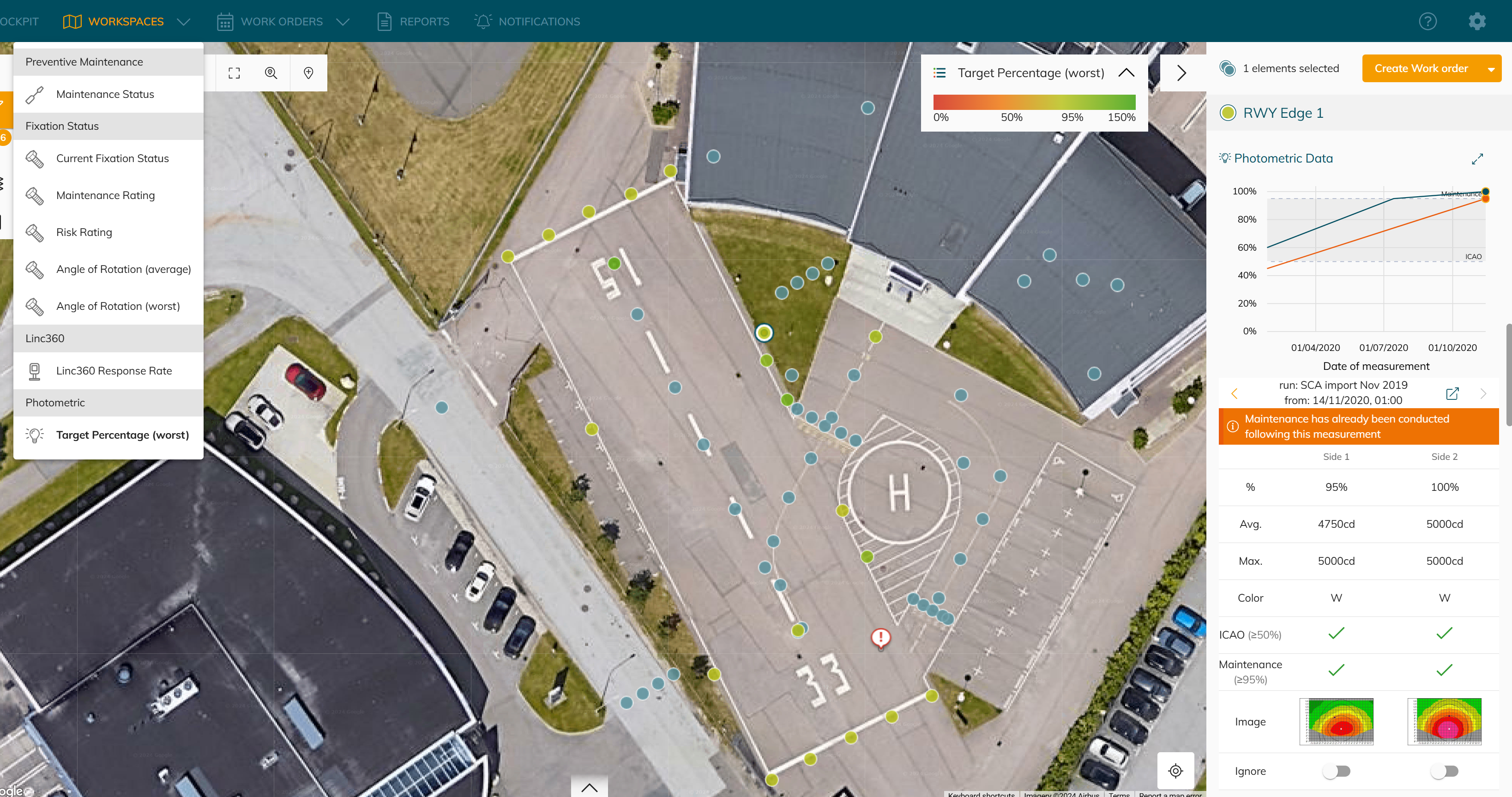
What’s waiting in the future?
Our workspaces development doesn’t stop here! As you can see there are many possibility and we’re planning to add more in the future…you can contribute by suggesting a new workspace here: https://adbsafegate.atlassian.net/servicedesk/customer/portal/11/group/18/create/96