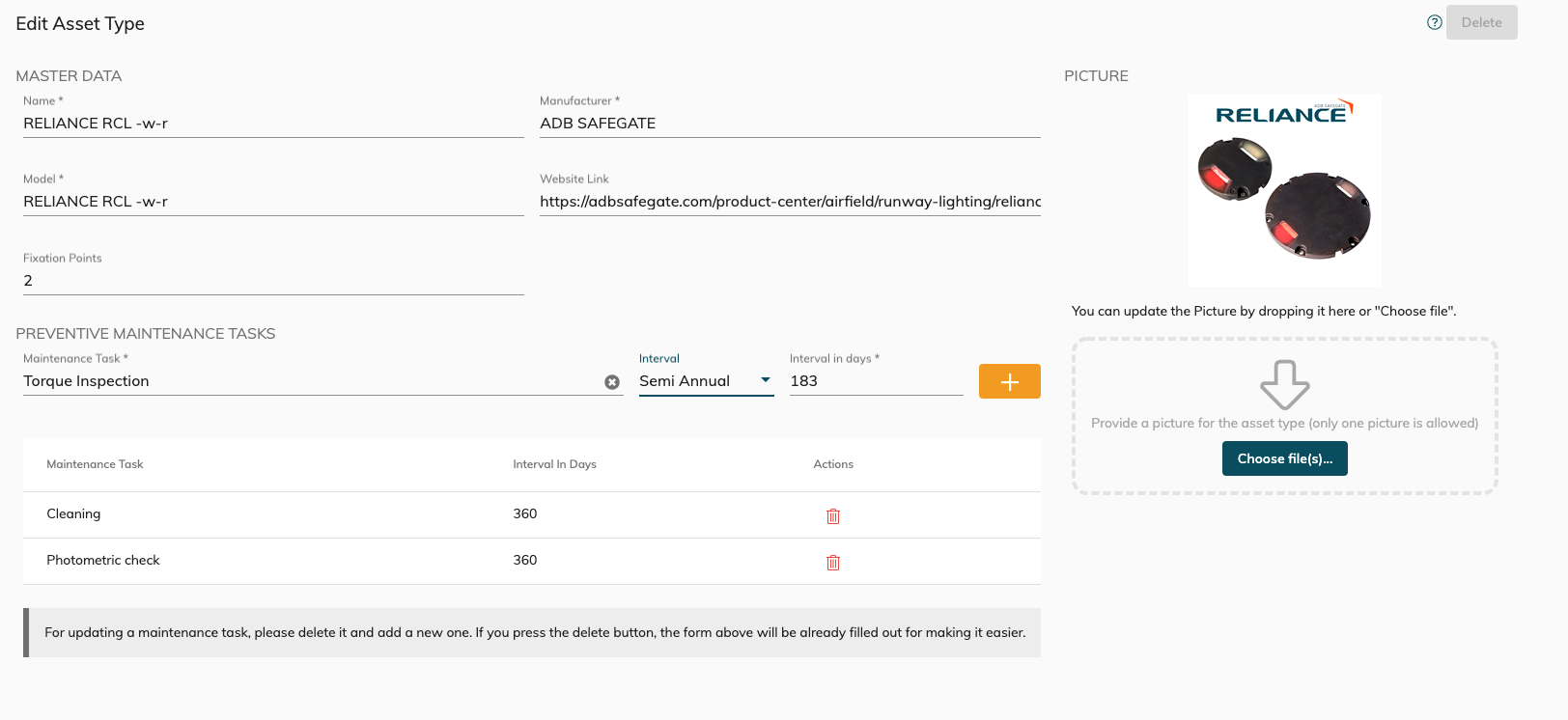Maintenance tasks configuration
In this section, we will explain how to create different types of maintenance tasks into CORTEX Service and how to associate them as preventive maintenance tasks for specific asset types.
Maintenance Tasks
Within the CORTEX Service settings > Maintenance > Maintenance Tasks you can find the configurations of which maintenance tasks we can register to our assets in CORTEX Service.
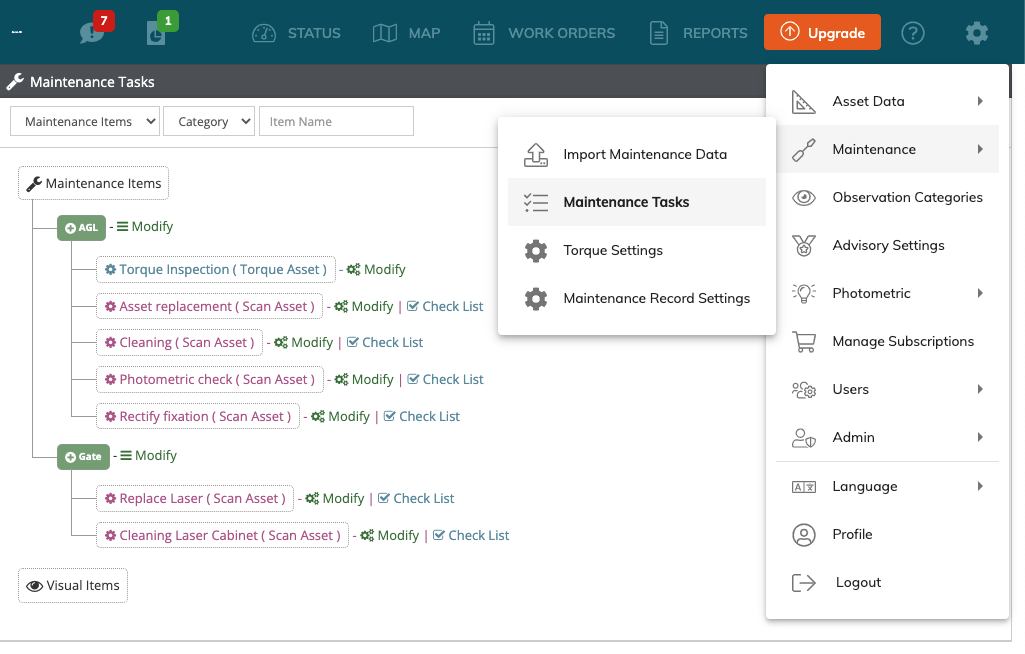
The following functions are available
New tasks of Categories can be added by the "+ Add" button top right
Tasks belong to a "Category" so that they are easy to find and reference
Each task or category can be changed or removed
Each task has a certain method on how the tasks is considered as performed, which can be "Scan Asset" (also referred to as "Validation tasks") or "Torque asset"
Scan asset: A task will be seen as completed by means of confirmation that it was done (aka Validated)
Torque asset: A task will be seen as completed when a valid torque value is associated to the maintenance registration
Validation tasks (or "Scan Asset" tasks) can optionally have a "checklist" which is a method of displaying onto the native CORTEX Service apps , which actions are needed or need to be paid attention to in order to complete the task
To add a checklist item- hit the "Check list" marker to bring up the pop-up module in order to add or remove the different check-list items.
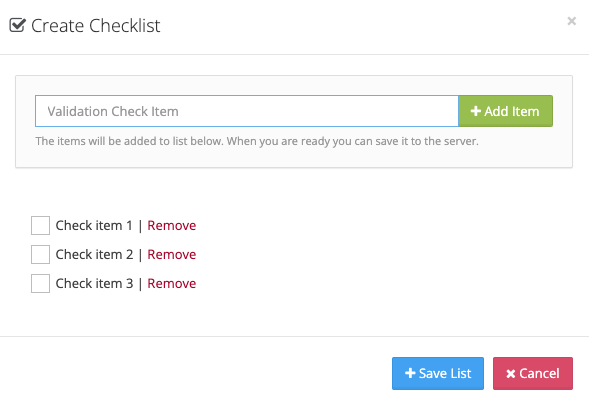
![]() If you encounter an error in creating a task, you might not have selected a validation type for your task.
If you encounter an error in creating a task, you might not have selected a validation type for your task.
These tasks can now be used in all different ways that CORTEX Service allows to register maitenance.
From the Webapp- Map
By workorders - in the workorder list
By importing excel maintenance worksheets
Through the CORTEX Service native iOS maps
Asset types
The Asset types is a categorisation of the different types of equipment that share a common maintenance task and/or function/appearance.
(ie: all asset from a touchdown zone are from the same type and need the same maintenance ; however there could be a TDZ L or TDZ R depending on the Toe-in)
You can add new Asset Types or edit the current asset types
Asset type properties
For new asset types or editing asset types the following information needs to be filled in, all fields are mandatory. You can add/remove or modify your asset type and it's properties at any time.
![]() You can only delete an asset type If no assets are associated to this asset type anymore.
You can only delete an asset type If no assets are associated to this asset type anymore.
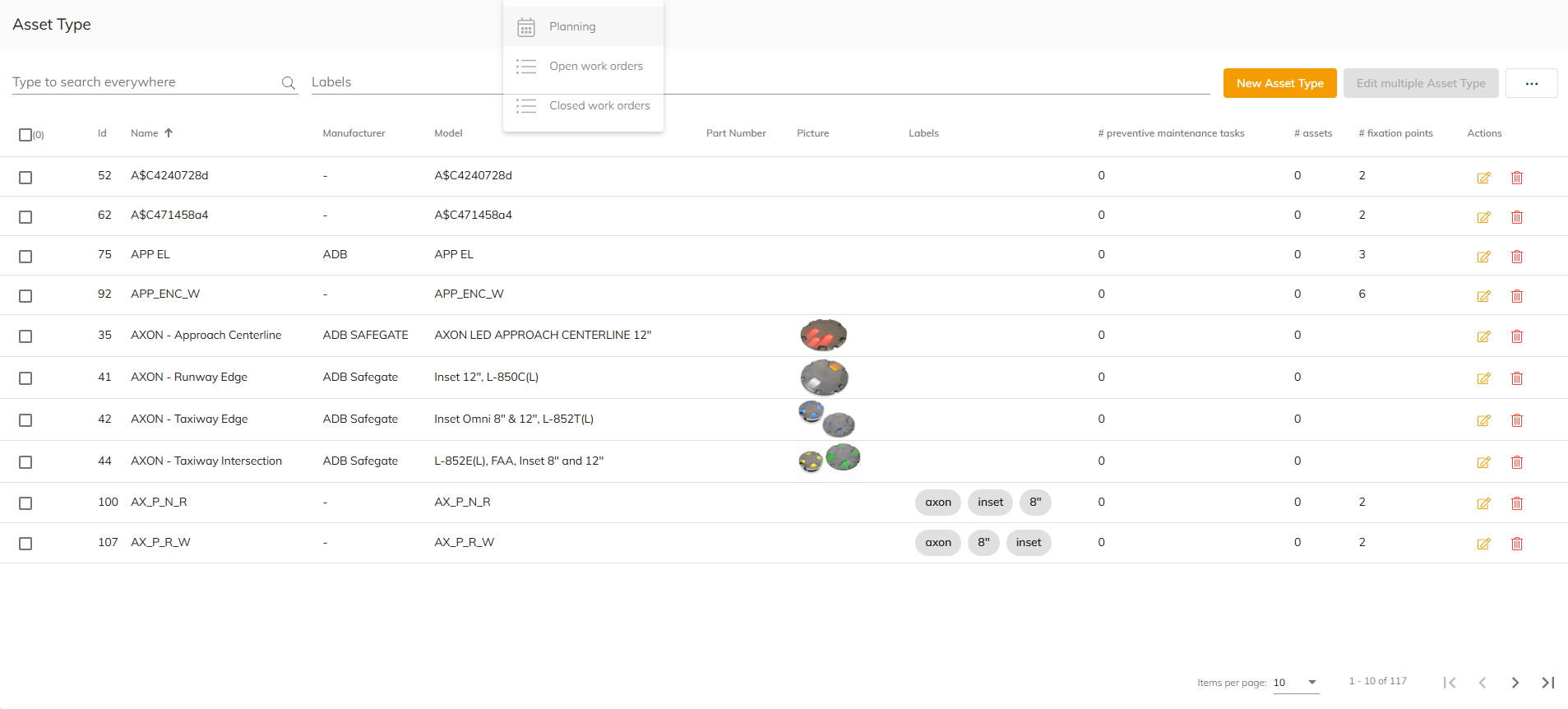
For more Information about asset types and how to add maintenance tasks to their preventive maintenance cycle see - CORTEX Service - Asset Type Management