Trimble R1 RTX correction service renewal
The Trimble R1 is able to get a 50cm accuracy by using an additional correction service on it's received satellite signals.
This correction service ( RTX) is a yearly subscription fee that is covered by the CORTEX Service subscription.
To request a new code please make a request in the service portal - Link .
Once the code has been received . Please follow these steps.
Download and install the GNSS-Status app for iOS on any iPhone that can be linked to the Trimble R1.
Power-up the Trimble R1 and connect it to the iPhone - for additional support see How to connect a Trimble R1 to GNSS app
Launch the GNSS Status app - Select the Trimble R1 in the Source tab.
Now open up the Menu and go to the "Licensing" tab
Insert the received code into the textfield and press Apply - For additional support see ACTIVATING RTX USING THE GNSS STATUS UTILITY.
A confirmation message with the new subscription dates should be shown - as the image bellow
Close off the GNSS Status app.
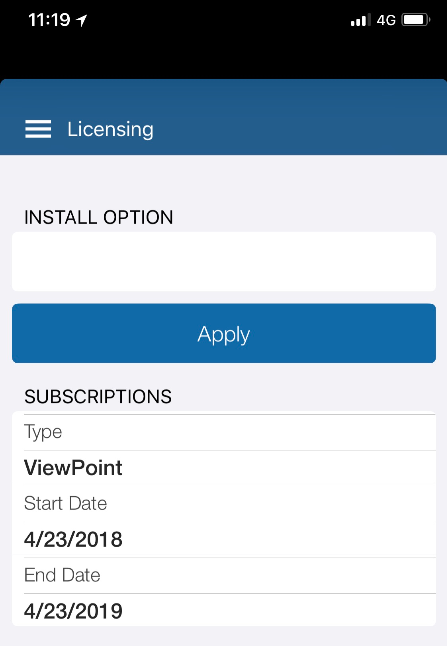
Product Trimble R1 has been discontinued
![]() Any issues in performing this operation? Don't hesitate to create a ticket in the Servicedesk!
Any issues in performing this operation? Don't hesitate to create a ticket in the Servicedesk!
