How-To get the iOS Device Logs
Install iTunes on your computer if not done so earlier (https://support.apple.com/en-us/HT210384)
Connect the Device with a USB cable to your laptop
'Trust' the device so your laptop is allowed to access the device
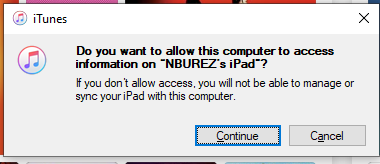
Open iTunes and navitegate to the Device
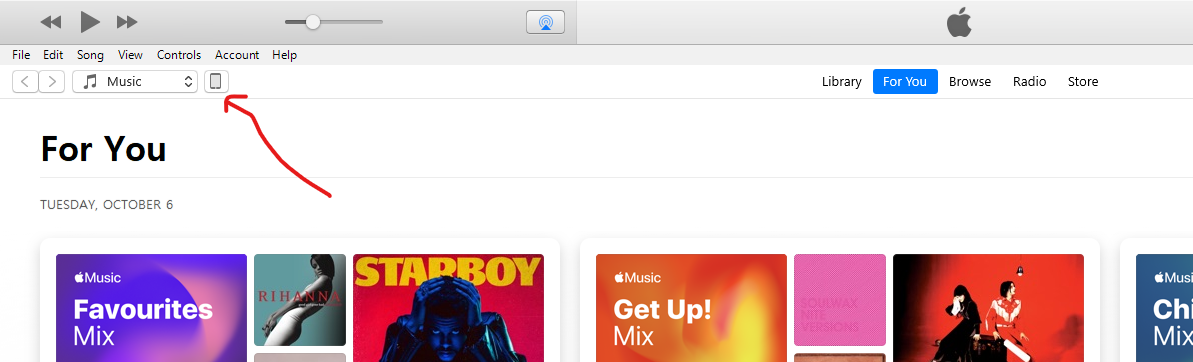
Go To File Sharing → ALIS TEAM → Locate the LOGS folder
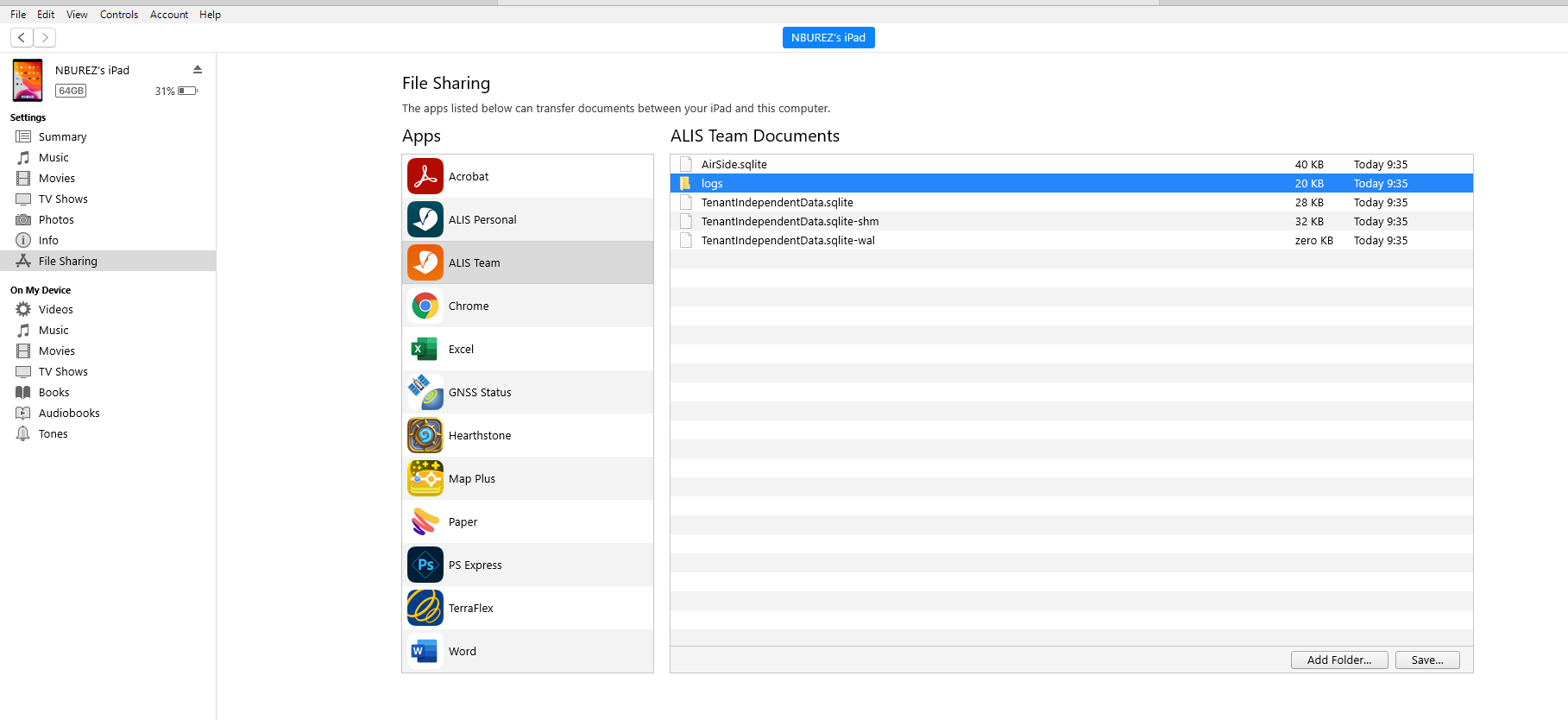
Select the "logs"folder and press SAVE
Select an appropriate location.
Navigate to that location on your computer and send the logs folder ( zipped or not ) to your Jira ticket. If you didn't create a ticket yet, you can do it here: https://adbsafegate.atlassian.net/servicedesk/customer/portal/11
