Axon EQ Serial number collection
In order to record the serial numbers of the LINC 360 - AxonEQ numbers you can use ALIS - “Replace Identifier” function . Have a look at the video below to see how it works.
Steps
Make sure all assets are pre-registered in ALIS ( location based) - Make sure to use the same naming for the assets as will be used in the LINC 360 configuration
Login to the ALIS app and verify the location of the asset no it’s location
Take the fitting that will be installed on that location -
Select the asset in the map in the ALIS app and use the “Replace Identifier” button
Scan the Linc360 code
 Not the product and not the serial number of the light! The LINC 360 is the separate sticker
Not the product and not the serial number of the light! The LINC 360 is the separate stickerTap on the correct Barcode
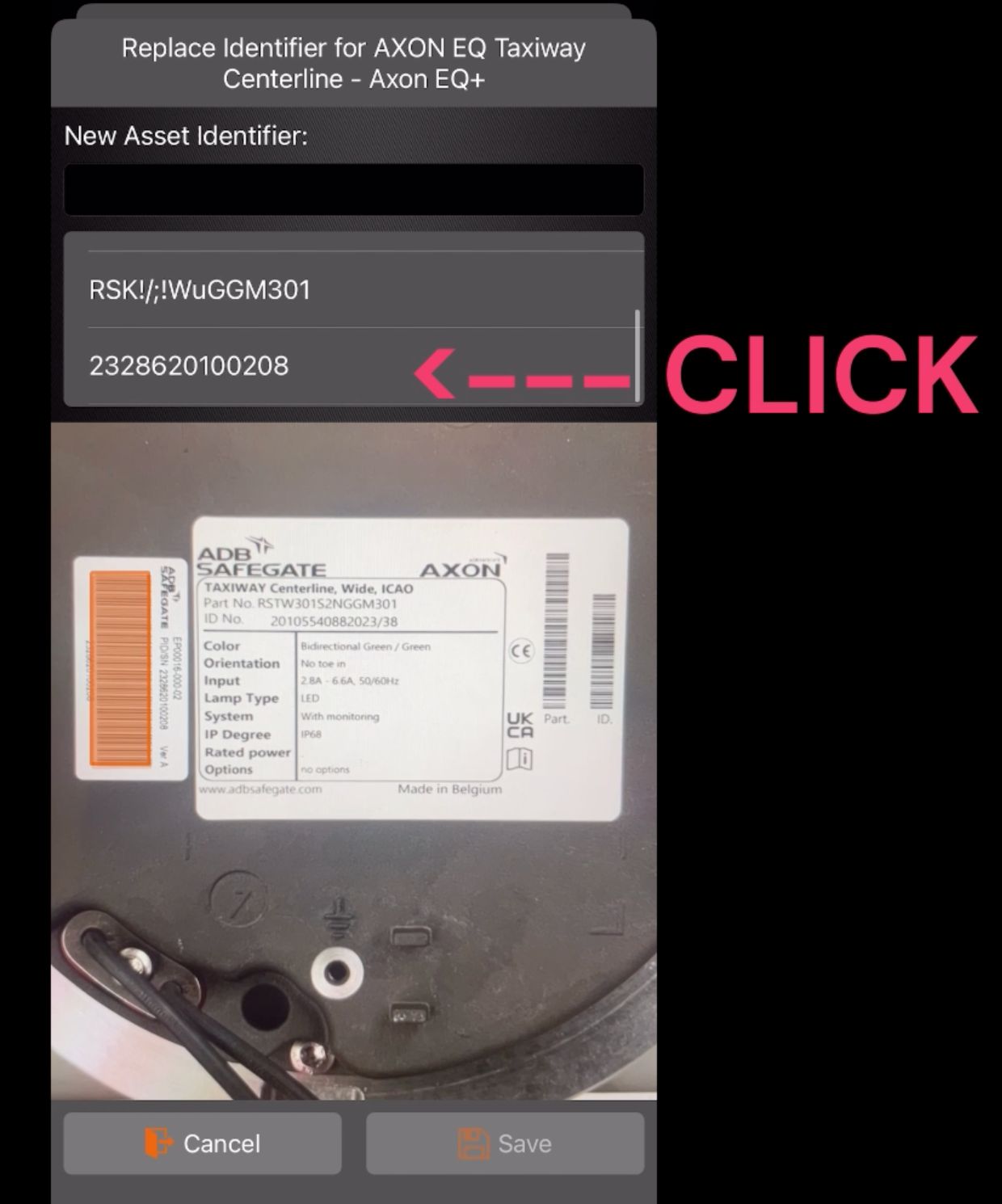
Continue the installation of the fitting
You will now be able to download the Data from the ALIS webAPP in excel
